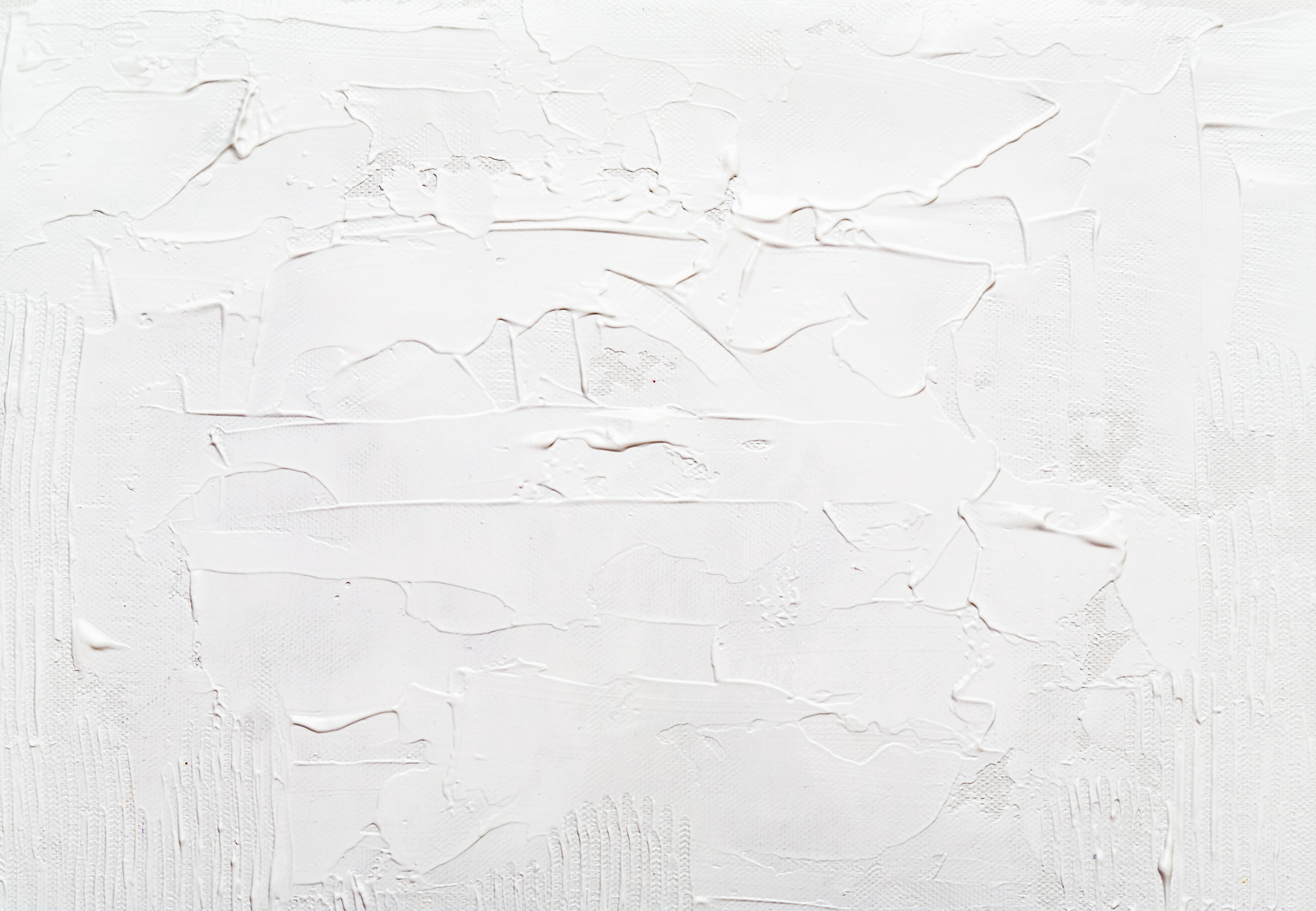2025 Giving Statements
Giving statements for January–May 2025 will be handed out in Micah B between 8:30am–12pm on Sundays February 1 & February 8. Please note that you will need a form of ID to pick them up! Giving statements for June–December 2025 and all future giving statements will be available on Church Center's "My giving" page.